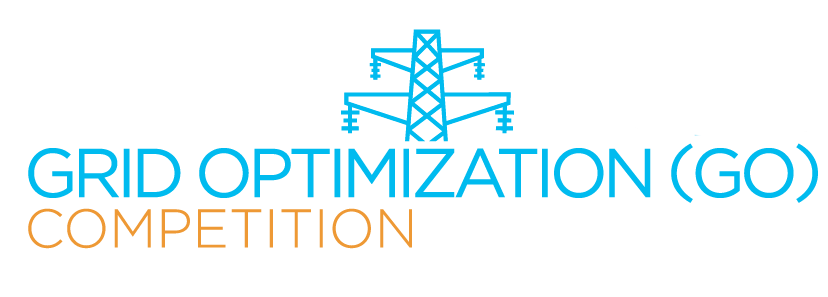Solution Uploading
Registered teams may upload a set of solution files to the GO Competition administrator (Pacific Northwest National Laboratory) to be evaluated for C2-MoM. Please observe the following steps:
- Create a set of solution files and run evaluation.py (Eval) to produce eval_summary.csv
- Create a compressed tar file(s) from the solution and Eval files with the name <model>_output<scenario#>.tar.gz, e.g., the compressed tar file for scenario 5 of C2FEN00617 would be named C2FEN00617_output5.tar.gz. Do not pad the scenario number with zeros. "_output005" or "_output05" will not work.
- cd into the solution directory on your machine; e.g., cd C2FEN00617_output5
- tar the solution along with the evaluation; e.g., tar -cvzf C2FEN00617_output5.tar.gz *
- sftp to dtn2.pnl.gov using a PNNL supplied username and password (supplied when ARPA-E registration is approved). Do not use a Web browser.
- mput *.tar.gz
- exit
- If the entrant's objective is feasible and greater than the best objective in the Leaderboard, the solution will be scheduled for evaluation and moved to user’s in_queue/ directory. The Leaderboard will be updated with the new result the following Wednesday.
- If the tar file is not properly named, it will be moved to user’s ignored/ directory
- If the solution does not demonstrate a better objective, it will not be queued for evaluation and moved to user’s skipped/ directory
- If the solution file does not have an entrant evaluated eval_summary.csv, the tar will be moved to user’s failed/ directory
- If evaluation is complete, the tar will be moved to user’s completed/ directory and a reference to the evaluation summary will be provided in user’s results/ directory