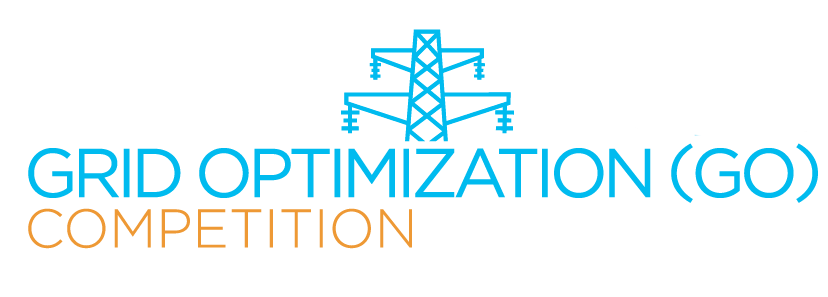Getting Started
We highly encourage users to get familiar with the competition submission process and platform via the Sandbox, our open testing environment.
Competition information is Challenge dependent. The links below are for Challenge 3. Some links are still under development.
- Review the Problem Formulation.
- Review the Problem Input Files and Format.
- Review the Problem Output Files and Format.
- Review the Evaluation and Scoring procedures. Evaluation code will be made publicly available and has a routine (data.py) that parses the input data and may serve as a model for this task.
- Review the Competition Rules.
- Register as an entrant and accept the Terms and Conditions. Respond to the automated e-mail verification message to complete your registration.
- Create a GitHub account for your Team.
- Create a Team. All competition submissions must be submitted by a “team.” Teams may consist of an individual or many individuals. Team creation requires a valid Team GitHub account (step 7).
- Return to GitHub to establish the SSH key (copied from My Team view).
- Download the Sandbox datasets when they become available. The synthetic Event datasets will not be available for download until the Event is closed.
- Develop and test your algorithms/software (on your system) using the provided datasets.
- Commit (save/upload) your algorithms/optimization software to your GitHub repository.
- Submit your algorithm/software for evaluation and scoring using a selected dataset. Sandbox submissions are for single scenarios, Event submissions are for all Event scenarios.
Please contact the GO Operations Team if you have any questions regarding the steps described above.