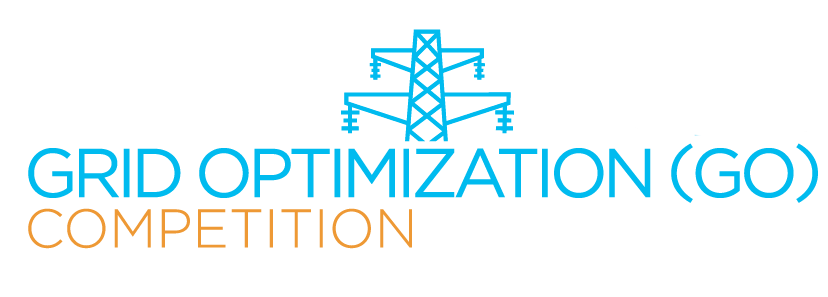How-to Register
Registration is a multi-step process:
The registration and team creation process for Challenge 3 remains fundamentally the same as for previous Challenges.
- Each Team Member (Entrant) requires a user account on this website. View online instructions or download step-by-step instructions to guide you in creating a user account.
- Only a Team Leader creates a team group on this website and associates all team members that belong to their team group. View online instructions or download step-by-step instructions to guide you in creating a team.
- The completion of team creation and subsequent approval by the GO Competition Administrator grants you access to the Sandbox.
- A Sandbox submission that creates a valid solution file qualifies the Team to request ARPA-E approval.
- All challenge entrants must complete official ARPA-E forms. These forms are available via the My account page and must be downloaded, completed, and signed (electronic signature is acceptable). Give this form to the Team Leader who will send them as a package to ARPA-E for approval. Download step-by-step instructions to guide you for official challenge registration. Your Team will be notified when approved or rejected. ARPA-E approval is required to participate in GO Competition Events, Trial and Final.
On February 4, 2019, the ARPA-E GO Competition Team presented an overview of Challenge 1 and provided a step-by-step demo of the entire registration process. Download the webinar slides. A video of this webinar is available on YouTube.
Team Leaders from returning teams in previous Challenges will need to re-create their team groups and re-register with ARPA-E for each new Challenge.