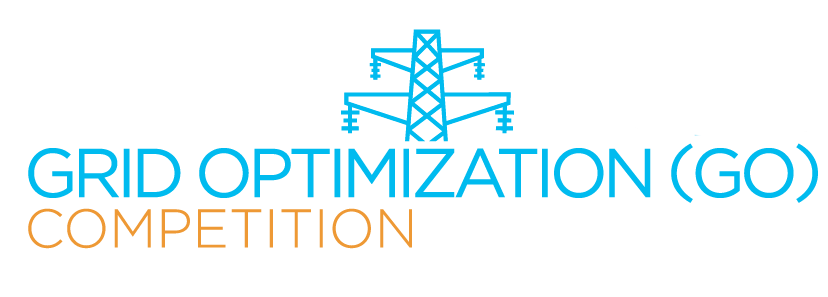GitHub and GO Competition
All code the Entrant submits must be stored in GitHub (https://github.com/, not a local instantiation) and the Entrant must grant read access for the Competition evaluation platform to the GitHub account via an SSH token.
After creating your GitHub repository and completing the Entrant registration process (you must respond to the validation e-mail you will receive), and the Team registration process, Log In or click on the My account icon at the upper right of the page. On the account page, in the Account and Team Information box, there is a link to your Team page. Click on it. On the Team page is your GitHub Team Username. If the GitHub Username is invalid there will be no SSH key available. If the GitHub Username is valid you willl see an SSH key, a long string of characters starting with ssh-rsa and ending in pnl.gov. Copy this string.
Log in to your GitHub account and click on the user profile icon at the upper right of the page and in the drop-down menu that appears; click Settings. In the sidebar at the left of the Settings page, click on SSH Keys and then, at the top right, click on New SSH Key. Give the new key an appropriate title, such as ‘OPF-Competition’, and paste the key copied above.
This process will allow our evaluation platform to access your repository and download your code for evaluation.
You can download step-by-step instructions for adding an SSH public key to GitHub.
The competition uses GitHub to access Entrants' code.